Whether you are just starting out with a brand-new podcast or seeking inspiration for an existing one, it is common to have difficulties with deciding on a specific topic to discuss. But not to worry! This guide will help you get those creative juices flowing and steer you in the right direction to create a podcast that you are excited to share with the world.
 Get ready to throw down all of your ideas! Use the following questions to guide your brainstorming efforts:
Get ready to throw down all of your ideas! Use the following questions to guide your brainstorming efforts:
· What topics are you most passionate about?
· What is your area of expertise?
· What message or information are you hoping to share?
· What is topical right now?
· What tone would you like your podcast to take?
· What made you want to start a podcast in the first place?
 Listen to other podcasts
Listen to other podcastsIf you are having a hard time with this exercise, check out Kyle’s 4 Favourite Podcasts and give some of them a listen! (Yes, we trust Kyle!) Listening to other podcasts can help you develop not just your topic, but also the tone and style that you will take. If you are looking for a wider selection to browse through, you can always check out the TalkShoe library!
One you have written all of your ideas down, see if there is any way to bring two or more of them together. Is there a topic that you are both passionate and knowledgeable about? Or a subject matter that is both topical and in-line with the message that you are hoping to share? By going through this process, you will see potential podcast topics emerging right before your eyes!
 Test them out
Test them outIf an obvious winner is not determined after completing this exercise, choose a couple of your favorite ideas and create an outline of what an episode might contain for each one. Next, try speaking about these topics out loud. Does the conversation flow naturally? Are you feeling inspired by what you are discussing? If the answer to these questions is yes, you are ready to go!
Now that you are ready to start sharing your message with the world, why not take advantage of the amazing FREE services that TalkShoe offers podcast hosts like yourself? The platform allows you to record and stream your podcast live from anywhere! With unlimited hosting and storage, TalkShoe makes it easy so that all you have to worry about is creating your content.
Live in Toronto? You can come down to our state-of-the-art studio inside Stackt Market and record an episode here with us!
Inviting guests to join you on your podcast can be an effective way to add variety to your show and reach a wider audience. The guest can bring a new perspective to the table or share insights on a topic that you are not overly familiar with. However, regardless of how interesting or knowledgeable this person might be, it is YOUR job as the host to craft engaging interview questions that will elicit the responses that pull your listeners in.
 Put yourself in your listeners’ shoes
Put yourself in your listeners’ shoesWho is it that you expect will be listening to your podcast? How old are they? What do they do for fun? What are they passionate about? Putting yourself in your listeners’ shoes will help you to discover what type of content they would find most compelling. The test for each question that you craft should be “How will my guest’s response intrigue and engage my specific listeners?”
As the podcast host, you will sound most authentic when asking questions that you are truly interested in. If you have any burning questions for your guest, it is likely that your listeners do too! Feel free to add these questions to your list and incorporate them throughout the interview.
 What is your guest passionate about?
What is your guest passionate about?Do your research beforehand to learn all that you can about your guest and their specific area of interest or expertise that will be discussed on your podcast. This knowledge will help you to anticipate what topics they will get most excited about. Writing questions that incorporate your listeners’ interests and your guest’s passions will result in a flow of conversation that is engaging for everyone involved.
Although you’re coming up with a well thought out list of questions for your guest, you have to be able to improvise and ask meaningful follow-up questions to further the conversation. For each question that you write, anticipate how your guest might answer and jot down a few ways in which you can build off of their responses.
 You’re ready to go!
You’re ready to go!Now that you’re ready to record, why not take advantage of all the amazing features that TalkShoe has to offer podcast hosts like yourself? Bring your guests into our state-of-the-art studio, conveniently located in downtown Toronto’s stackt market! Your guest can’t make it in person? No problem! The TalkShoe platform allows them to easily join the conversation by phone or web.
Start recording with TalkShoe today and take advantage of all these features and more that will help elevate your podcast to the next level and get your voice heard!
Another year at the Podcast Movement, another exciting and successful week for TalkShoe! With over 3,000 attendees and 150+ speakers this year, the conference has grown beyond our expectations. Being the world’s biggest gathering of podcasters, this convention is such a spectacular way to meet members of the community who are just as enthusiastic about podcasting as we are. The energy of everyone there was contagious. It was hard not to reach out and grab every opportunity to both speak out about your own desires and achievements, and to listen to what everyone else had to offer. Although we came as sponsors seeking to educate podcasters on our product, we were just as much students and there to learn. Our team has been continuously improving the product since the re-launch last year. The results have been so positive, and it’s becoming increasingly easier to promote TalkShoe, especially with the help of The Podcast Movement.
We are passionate about podcasting, and strive to create the best experience for the community. This annual conference not only allows our team to promote our product, but it also gives us an opportunity to stand face-to-face with our customers and see WHO you all are. Being surrounded by podcasters and sponsors alike allows us to connect more intimately with the people who are genuinely excited about how far this creative broadcasting medium can go. From those who have yet to begin their podcast, to those who have been in the industry for years (and everyone in between), the desire is the same. The art and skill of podcasting will be forever evolving, and TalkShoe will continue to grow with it.
The mission behind the Podcast Movement is to unite aspiring podcasters in hopes to educate and inspire community members as individuals, and to expand the podcast industry as a whole. With featured events from keynote lectures hosted by inspiring guest speakers, to winding down and the networking parties, we can say with confidence that they have executed their vision with success in every aspect of the convention.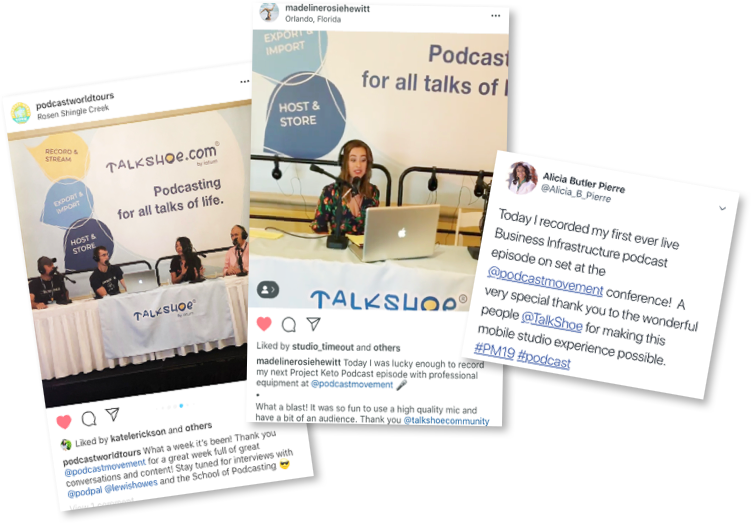
 Our booth featured two tables with four ElectroVoice microphone sets each, giving podcaster the opportunity to record on TalkShoe live from the convention. Giving people the chance to use the platform for themselves has proven to be the most effective form of promotion. The TalkShoe team works hard to make the most affordable, accessible, and forward looking product for podcasters. In addition to that, we seek opportunity in partnerships to excel our offerings beyond what we’ve created. We’d like to give a special thanks to our equipment sponsors, ElectroVoice, for providing our booth with the microphones and for giving away four RE320 mics to our well-deserving attendees. For those who recorded live with us, thank you for broadcasting your voice and letting your story be heard, whatever it may be! With the combination of an interactive set up and vivacious crowd of podcasters, exhibitors, and press, getting brand awareness for TalkShoe was easy to achieve. The TalkShoe Pavilion
Our booth featured two tables with four ElectroVoice microphone sets each, giving podcaster the opportunity to record on TalkShoe live from the convention. Giving people the chance to use the platform for themselves has proven to be the most effective form of promotion. The TalkShoe team works hard to make the most affordable, accessible, and forward looking product for podcasters. In addition to that, we seek opportunity in partnerships to excel our offerings beyond what we’ve created. We’d like to give a special thanks to our equipment sponsors, ElectroVoice, for providing our booth with the microphones and for giving away four RE320 mics to our well-deserving attendees. For those who recorded live with us, thank you for broadcasting your voice and letting your story be heard, whatever it may be! With the combination of an interactive set up and vivacious crowd of podcasters, exhibitors, and press, getting brand awareness for TalkShoe was easy to achieve. The TalkShoe Pavilion  provided attendees an engaging space to mingle with others beyond recording at our booth, and the people who showed up most definitely took advantage of it.
provided attendees an engaging space to mingle with others beyond recording at our booth, and the people who showed up most definitely took advantage of it.
Thank you again to everyone who signed up for TalkShoe and entered to win the raffle for microphones. We are beyond excited to have so many new members of our community and passionate advocates for TalkShoe.  Congratulations to our four lucky winners of the RE320 ElectroVoice Microphones: Lilian Myers, Jerry Dugan, Simone Cavallaro, and Caitlin Darras.
Congratulations to our four lucky winners of the RE320 ElectroVoice Microphones: Lilian Myers, Jerry Dugan, Simone Cavallaro, and Caitlin Darras.
With so many new incredible bonds and relationships, we want to stay as connected as possible. The 2019 conference may have ended, but we can continue to grow and learn from one another online, at least until Podcast Movement 2020. Keep up the good work pocasters!
If you didn’t get a chance to check out Talkshoe, be sure to sign up free
Instagram: @TalkShoeCommunity
Facebook: @TalkShoe
Twitter: @TalkShoe
Plenty of podcasters use TalkShoe because of how easy it is to produce and record shows. From phone calls to co-hosting to two-way dialogue, TalkShoe provides podcasters with a platform to record, stream host, and share one platform. Now you can even import your podcast series to TalkShoe, and this process is as easy as 1,2,3. Let’s take a look at the one-click import feature.
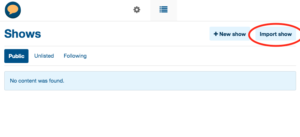 If you have a podcast series hosted outside of TalkShoe and want to import the entire series to TalkShoe, it's a very simple process. You will see a blue Import show button on the top right of your dashboard or Shows page once you log in to your TalkShoe account. Once you click it you simply enter the URL to your podcast RSS feed into the import bar.
If you have a podcast series hosted outside of TalkShoe and want to import the entire series to TalkShoe, it's a very simple process. You will see a blue Import show button on the top right of your dashboard or Shows page once you log in to your TalkShoe account. Once you click it you simply enter the URL to your podcast RSS feed into the import bar.
All of your show details, including the description, category and image will be automatically imported to your TalkShoe account.
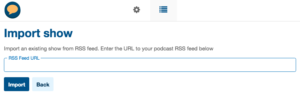 RSS feeds (Rich Site Summary and Really Simple Syndication) are web feeds with simple text files with updated information. Once this information is uploaded to a “web feed reader,” such as a news aggregator, blog site, or in our case a podcast hosting platform, it will consistently check the RSS feed for new content, automatically passing content between different websites. You can also find the URL of the RSS feed of any of your TalkShoe podcasts by clicking the RSS Feed button next to New Episode once you are in the series page.
RSS feeds (Rich Site Summary and Really Simple Syndication) are web feeds with simple text files with updated information. Once this information is uploaded to a “web feed reader,” such as a news aggregator, blog site, or in our case a podcast hosting platform, it will consistently check the RSS feed for new content, automatically passing content between different websites. You can also find the URL of the RSS feed of any of your TalkShoe podcasts by clicking the RSS Feed button next to New Episode once you are in the series page.
 Uploading an episode to your existing podcast series is also a simple process. Once you are in your podcast series page, click on New Episode then click Upload. The rest of the steps are just like scheduling any live episodes, date recorded, title and description if needed, then on the bottom, click the Add recording button in the bottom to upload the audio file of the podcast you wish to upload. Your new episode will be available instantaneously.
Uploading an episode to your existing podcast series is also a simple process. Once you are in your podcast series page, click on New Episode then click Upload. The rest of the steps are just like scheduling any live episodes, date recorded, title and description if needed, then on the bottom, click the Add recording button in the bottom to upload the audio file of the podcast you wish to upload. Your new episode will be available instantaneously.
There are two different ways to publish your podcasts on TalkShoe.
1. Live options - this is the option people are most familiar
2. Upload an audio file that was recorded earlier.
It’s really easy to do and means you can record your podcast whenever you want, edit out any accidents and even add extra features, like introduction music or sound effects. Once you have your mp3 audio file ready to upload, you only need to login to your TalkShoe account, create a new episode and choose the ‘Upload’ option instead of schedule.
We recommend Audacity for recording and editing your podcasts in advance. You can use any recording/editing software with Talkshoe, but we really like Audacity as it’s free and can be used on Apple Mac, Windows PC and also Linux computers. There are also oodles of features available that make it a really powerful tool. That can seem daunting at first, but even for an entry-level user like me, the recording process is straightforward.
1. Download and install the software from this link.
2. Open the Audacity application.
3. Ensure the correct microphone/recording device is selected from the drop-down menu.
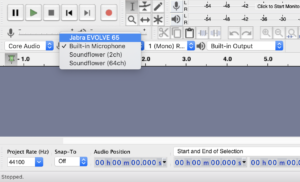
4. Hit the red circle ‘record’ button or simply press the letter ‘R’ on your keyboard when you are ready to start recording.
5. Hit the pause button anytime to temporarily stop recording audio and the square stop button when you are done.
6. Save your recording: Unlike using the voice recorder on Windows or Quicktime on a mac, recordings on Audacity first need to be 7. saved as a ‘Project’. This allows you to come back at any time to edit the audio from your original recording. Select File > Save Project As.
7. Export your recording: Select File > Export Audio
8. Select File Type > MP3 Files
9. Enter a name for your file and hit save.
For more detailed information about editing and other audio settings, please take a look at Audacity’s comprehensive online tutorials:
10. Login to your TalkShoe account and navigate to your shows.
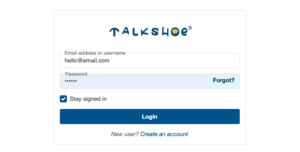 11. Select one of your shows and click on New Episode > Upload
11. Select one of your shows and click on New Episode > Upload
(If you haven’t already created a show, instructions on how to do that can her found here)
 12. Choose a past date/time
12. Choose a past date/time
13. Edit the title if you want and add a description
14. Click +Add Recording > select the file > open
15. Wait for the file to load then hit Save and you are done!
Summer is here in Toronto, and the city is brimming with outdoor events to check out during these sunny, warm months. The ever-evolving metropolis has no shortage of delicacies to eat, places to go, things to do. And now, there’s even a way to hit record and tell the world what’s on your mind by making an on-the-spot podcast. That’s right, a pop-up podcast studio at Stackt Market, brought to you by TalkShoe. If you’ve ever wondered what it’s like sitting in a recording studio with a mic ready for you to express yourself, now is the perfect time to give it a shot and see if you like it.
Occupying unused land smack dab in the middle of the city nestled between thriving neighborhoods, Stackt Market has set up shipping container upon shipping container to create a curated space that celebrates community and culture. Its ever-changing nature (pop-ups and market vendors are always rotating) gives this sprawling retail/brewery/chillout space an inspiring, fun and experiential vibe – a suitable home for TalkShoe’s very own recording studio. It’s designed with everything you need to speak, stream and record. The coolest part? This fully decked out, state-of-the-art studio is in a shipping container too, and is free!
 TalkShoe’s pop-up podcast recording studio, in partnership with Remenyi House of Music and Electrovoice, is outfitted with the latest and greatest equipment tailored to every podcaster’s need. With a soundboard, headphones, speakers and computer system all hooked up and ready to go, the TalkShoe recording studio experience is made complete with heavy duty telescopic mic stands, and high quality, smooth sounding microphones provided by Remenyi and Electrovoice, respectively. This is the one-stop shop to record and or live stream your podcast – even if you’ve never done it before!
TalkShoe’s pop-up podcast recording studio, in partnership with Remenyi House of Music and Electrovoice, is outfitted with the latest and greatest equipment tailored to every podcaster’s need. With a soundboard, headphones, speakers and computer system all hooked up and ready to go, the TalkShoe recording studio experience is made complete with heavy duty telescopic mic stands, and high quality, smooth sounding microphones provided by Remenyi and Electrovoice, respectively. This is the one-stop shop to record and or live stream your podcast – even if you’ve never done it before!
TalkShoe is a free all-in-one podcast platform that gives anyone the ability to produce, stream, record, host and share. The community-centric approach is the perfect place for people to learn more about the craft of podcasting and how to do it. Plus, it’s super simple. Dora Bloom, Senior Marketing Manager for iotum Inc., explains that this pop-up is dedicated to people who are curious about exploring the benefits and possibilities of podcasting. “We really want to get people talking about whatever passion, interest, focus they have. Dreams, aspirations, our goal is to get people to open up, expressing themselves however they see fit. Being on location and hitting the street for real stories and discussion is what we’re all about.”
 Go online right here where you will be greeted by a calendar. Simply select the date and preferred time, then you will be redirected to fill in your information. Each session is 60 minutes with all the equipment at your fingertips to put out a hit podcast with top of the line gear! Oh, and every podcaster gets their picture taken and hung on the wall. Once you come into the studio to record, you’re part of the community!
Go online right here where you will be greeted by a calendar. Simply select the date and preferred time, then you will be redirected to fill in your information. Each session is 60 minutes with all the equipment at your fingertips to put out a hit podcast with top of the line gear! Oh, and every podcaster gets their picture taken and hung on the wall. Once you come into the studio to record, you’re part of the community!
And, it gets even better! Ask any podcaster and they’ll tell you that one of the pitfalls of podcasting technology is that it’s a challenge for guests to call in (whether local or international) while recording/streaming. TalkShoe’s distinguishing feature is that anyone from anywhere can call in real-time with a dial-in number. Yep, even here at the pop-up at Stackt. Set up your own show on the fly, and have a guest call in! It’s easy, accessible and totally fun!
Bloom continues, “Podcasting is quickly unfolding as an integral component to a fully integrated marketing strategy, and combined with the added layers of participation and inclusivity, what TalkShoe stands for really gets blown wide open. Our pillars for this experience and what underpins our brands values is community, expression and accessibility. We couldn’t have asked for a better collaborative opportunity.”
Intrigued? If you’re in town, get down to Stackt Market at 28 Bathurst St. (Bathurst and Front), M5S 2R5, Toronto, and look for the TalkShoe Studio at Booth 1-101B. For more information about TalkShoe, click here or contact Marketing Community Coordinator Erica Donner at erica@iotum.com
From the Podcast Movement in Philadelphia to the Toronto Podcaster Meet-Up in Toronto, TalkShoe is taking its podcasting studio to the newly opened Stackt Market.
Stackt Market is a creative commercial space that uses shipping containers to house businesses, cultural exhibits, and more. Located in downtown Toronto, TalkShoe also launched a podcast studio in its own hip shipping container, blending into the cultural lifestyle in this new market.
TalkShoe is a one-stop-shop podcast platform that has everything you need to host a podcast. The online studio allows the podcast host to record at anytime by computer or by phone without having to download any other programs. This allows easy access for co-hosts or listeners to connect to the studio for input, giving unique joint moderator and co-hosting options. Did we also mention free and unlimited storage for all of your podcast series? That’s right, save money by switching to TalkShoe if you’ve had it with paying for storage.
If you’d like to record a podcast at our stackt market studio, simply click here to book a time with us! Spots are getting reserved quickly as you are reading this, so sign up now! All you need to do is to sign up for your free TalkShoe account, and utilize the easy-to-use TalkShoe software to record your podcast. We’ll guide you every step of the way, not to worry!
It’s always been known that seeing is believing, but nowadays, we’re shifting more towards hearing is knowing. Podcasting isn’t the trend it once was, it’s actually a preferred way in which way we consume information, data, news, and knowledge. In fact, half of Amerian homes are listening to podcasts, with over three-quarters of them tuning in for all or for the majority of a podcast episode. That’s hours of streamlined focus from your targeted audience on your content during the waking moments of their lives spent at home – and you’re invited!
If you’ve been on the fence about whether or not to start your very own podcast, humming and hawing about how you’ll do it, can you do it, how do you do it, should you do it – this is the sign you’ve been waiting for. With so much room for opportunity and growth, the possibilities for scalability are wide. You will, however, have to put in a little elbow grease. So if you want to launch a successful podcast, run down through these questions first:
 1.) What Are My Motives?
1.) What Are My Motives?Do you want to gain authority? Are you looking to grow your business or brand? Do you want to boost your audience numbers? Is your motivation to use podcasting as a way to make income?
These questions will help drill down your intentions, thereby shaping the content you will be sharing while in the creation stage.
How much time can you dedicate to getting this thing off the ground in the beginning? Can you create a calendar you can stick to? Are you ready to devote time to all aspects – including editing, recording, researching, and writing?
Podcasters with high-engagement know that posting a podcast every week pays off. Be regular, be consistent and watch the numbers climb.
What content am I going on about for hours on end? What is it that excites me enough to research, dig, probe, discuss and invite special guests to chat with about? What are other podcasters doing in terms of similar niche and content?
Break down who your ideal listener is, and envision how you’re able to help them or what you’re able to offer. Then work back from there. Take TalkShoe’s podcast, “Slashers,” a podcast where “two guys talk to you about horror movies, because even their wives won’t listen.” This is pretty niche, but if you speak it, they will come. This show chats about beloved classics and dissects them further, allowing horror movie fans to revel in their gory glory!
Does the name of my show convey the idea of my podcast? Does it give a good first impression? Is it memorable? Does it pique curiosity?
Your title is everything! Spend some time brainstorming, and before you fall in love with one, double check multiple podcast platforms to make sure it’s original and unique!
Do you have certain details that need to be communicated with every podcast? Have you drilled down who you are, what you’re doing and can listeners find you elsewhere? Do you have a recognizable audio signature?
While your episodes should be relatively freestyle, scripting your intro and outro is a forward-thinking move that will ensure all your details are included in each and every episode. An intro is to introduce and play opening music, and an outro is to announce upcoming episodes, and remind listeners to like, subscribe, comment or visit your blog!
Have you thought about what symbol, colours or graphic language reflects your podcast? Do you know any artists or designers who can help you? Have you looked to see what the competition is doing with their thumbnails?
It may never appear larger than a postage stamp, but it’s the only visual element you have in an otherwise auditory medium! It’s to your advantage to make it look cool and attention-grabbing.
 7.) Do I Have The Right Gear?
7.) Do I Have The Right Gear?Do you have a microphone? A microphone stand? A compressor? A USB box? Headphones? Podcasting software?
Seriously, that’s all you need to get started.
Do you want to take guest calls? Will you execute lots of interviews? Should you keep it open mic style and chat away to your audience? Do you want a partner to add in a layer of spontaneity?
Having a rough idea of how each episode will be laid out will add structure and flow to your delivery! Remember, you can always change or adapt down the line.
Where do you start? What about hosting, storage, and streaming?
Let TalkShoe bring you into the podcasting community and support you on your exciting journey. With everything you need to host a podcast all in one place, all you have to worry about is creating exciting content. TalkShoe ensures search engine optimization, and unlimited and free cloud hosting while providing state-of-the-art administrative tools and zero downloads!
The legs upon which your podcast stands on is the dynamic, engaging and original content you deliver. It’s your unique voice and how you use it that will shape your audience. But let’s get real and not forget that it’s 2019. The way listeners, viewers, and your greater audience as a whole digests content is by way of social media, most notably Instagram. Instagram is notorious for its return on investment and when it comes to user engagement, it blows other social media channels out of the water (by a long shot) at a rate of 58 times more engagement per follower than Facebook, and 120 times more engagement per follower than Twitter.
As a podcaster, this affects you in many ways. Firstly, it’s no secret that users rely on mobile to access social media (a staggering 80% in fact), positioning them as a large and valuable part of the market. And with 3G/4G and wifi access available in almost every nook and cranny of day to day life, users can stay online and connected everywhere they go while driving, flying, and who knows, soon enough maybe even underwater!
As a podcaster, this is a dream set-up, offering endless opportunity to touch lives and send your message across. Are you ready to up your game and promote your podcast using Instagram? Let’s go deeper and see how this platform can launch your podcast farther than you ever imagined:
 Tell Your Story Using Instagram Stories
Tell Your Story Using Instagram StoriesThe “Stories” feature connects you with other communities by posting up a snippet of hot and fresh content that disappears after 24 hours. It’s a bite-sized segmented slideshow that can include photos and videos for other users to check you out. For podcasters, this means you can make an announcement when your new episode is out, and when you reach 10,000 followers you can insert a link with a “swipe up” call to action that gives instant access to your podcast. Bingo!
New podcast episode? Putting your link front row and center on your page might seem a little obvious, redundant even. But with a visual medium like Instagram where the text is limited, your episode link stands as the introduction to the rest of your content. Plus, if a user lands on your account and like what you have to offer, it’s a no brainer that offering a direct link to your podcast should be there!
 Announce Special Guests On Your Podcast
Announce Special Guests On Your PodcastInterviewing an influential individual is valued highly by fans listening in. Leading up to the big day, dropping hints, and making announcements all add to the marketing content you can include on Instagram via posts and stories. And with hashtags and tagging, everything is cross-posted for better aggregation and more excitement!
Promote, promote, promote! The main feature of Instagram is the revolutionary hashtag, so why not create your own? They’re sticky, easy to remember and a thoughtful hashtag has the ability to sum up a big concept into a dozen or so characters! A branded hashtag (think: #Toddcast) can get inserted on all your posts, making them more visible and accessible over a period of time.
To keep eyeballs on your account, your posts and podcasts need to be promoted through videos and clips. Instagram relies on visual energy to keep eyeballs invested and clicking through. When on air, consider snapping behind-the-scenes clips and photos for later use in your Instagram stories or posts. Take a look at TalkShoe’s very own The Todd Shapiro Show. His feed (@iamtoddytickles) and hashtag (#Toddcast) is loaded with photos snapped of him and his guests plus behind-the-scenes video content of his recordings and going live to air. You can even create transcribed mini videos to add interest. Use your phone, or hire someone but don’t forget the value of this much-needed visual aspect.
This is the next step following videos – give people what they want which is more of you! Instagram's IGTV allows you to upload longer, more produced complex videos. Not only can you air your full podcast, approach it from different angles. Based on how you’ve been marketing yourself, you can bring in your audience to see you on a more personal level – take them with you on your next keynote lecture, or into a pre-production meeting.
And of course, content is king. Your visual voice is a reflection of you and your podcast. Staying on brand and crafting content that is aesthetically pleasing to followers will keep them on your page and wanting more.
Let Instagram take your marketing to a whole new level of aesthetic. Once you’ve nailed the beginning, middle and end of your podcast, it’s time to set it free and let it take off. With TalkShoe, all your podcasting needs are met from storage to hosting to production – for free. TalkShoe’s community-building platform has state-of-the-art tools you need to get noticed online before you even take it to social media!
There are hundreds of thousands of blogs on the Internet, each with their own unique voice telling a different story. From mommy to fashion blogs, and every other blog in between about pretty much any topic you can conjure up (gaming, lifestyle, music, etc), if you can think of something to write about, you can find someone to read about it – and now hear about it.
Once you’ve found your niche and audience, establishing a blog can become a serious business. And just like any serious business, the more demand you create, the more you have to supply. These days, if you really want to up the ante on your online business or blog, creating a podcast is the next push to get you there. Incorporating a podcast show can be very advantageous to enhance your blog’s reach while improving website traffic.
Here are a few initial steps to think about before launching a podcast from your blog as painlessly as possible.
It probably is, but there are two things to check. First, technological suitability: A self-hosted WordPress blog with your own domain name is typically the best place to start as plugins that give you accessibility and control over your podcast are much more feasible – feeds, artwork, content delivery, it’s more convenient and effective this way. A blog on WordPress means you’re off to a good start!
Secondly, creative suitability: Successful podcasts stem from a plethora of information while attempting to make the world a better place. Yours should revolve around a concept that can continually include new content and be tailored towards who you are trying to help offering consistently fresh ways of how you’re going to accomplish that. Who are are you speaking to? What problems/solutions will you cover?
An example of abundant creative suitability is the podcast, “Originz” hosted on TalkShoe. It’s geared towards the Renaissance man and woman, discussing broad intellectual topics concerning science and medicine. Dipping into other themes such as language, history, and medicine, host Paul takes his listeners through many different realms with plenty of ripe discussions that ignite curiosity.
 Invest in the best tools you can afford, and that includes a microphone and software (assuming you already have a computer). In the beginning, you don’t have to shell out a lot to put forth a quality podcast. Maybe later, as you become more popular and want to experiment with different technical approaches, but until then, spending around $100 on a microphone is a good benchmark to get you going. Check reviews, and make sure you can plug it into your laptop or desktop.
Invest in the best tools you can afford, and that includes a microphone and software (assuming you already have a computer). In the beginning, you don’t have to shell out a lot to put forth a quality podcast. Maybe later, as you become more popular and want to experiment with different technical approaches, but until then, spending around $100 on a microphone is a good benchmark to get you going. Check reviews, and make sure you can plug it into your laptop or desktop.
(As for software, you can record using TalkShoe. It’s free, plus you can stream and host – but we’ll come back to this later!)
The back end of your blog needs to be optimized for supporting the audio files that will be embedded into your post. Once you’ve created a few recordings, the next step is to take these sound files and connect them to your blog post. Using an RSS feed, these podcast episodes are picked up and fed to people via notifications through a plugin – all sent automatically! Your sound files live on a hosting site but are accessed through your blog, easily.
 4. Do you have some awesome artwork that matches your brand?
4. Do you have some awesome artwork that matches your brand?The artwork that goes with your podcast is likely the first (only) visual component your audience will see and therefore create a connection with. The image needs to be 3000 pixels by 3000 pixels and can be done in Photoshop or Pixelmator. Not a graphic designer? Reach out to designers on 99designs to find a professional who will help bring your vision to life.
Finding a platform that offers one place for all your podcasting needs will save you time, effort and money. A one-stop shop that has storage, streaming, global call-in capabilities and state-of-the-art tools to help you get seen and heard online is your segue into adding your podcast to your blog effectively.
Just don’t forget to spend time promoting your podcast, too. To get people listening, there are few surefire ways to get attention – networking with other podcasters, paying for a mention (advertising on podcasts is cheap and very effective!), building a social media presence and even getting your friends to leave a review, all help to enhance appeal and ultimately, your brand.
Once you’ve recorded even just one episode, you’re able to bring together your blog and podcast seamlessly for a multifaceted user experience. Let TalkShoe take care of the groundwork, setting you up for success with hosting, recording and all the tools you need to creatively pursue your blog and podcast. Learn more here.