 It isn’t just veteran podcast recorders that deserve to create quality podcasts that they can be proud of. TalkShoe knows that there are many podcast enthusiasts who simply don’t know where to start, but want to make something that other people will enjoy. To every potential podcast creator wondering where to start, how about starting here: podcast hosting and recording with every feature you need, all for free.
It isn’t just veteran podcast recorders that deserve to create quality podcasts that they can be proud of. TalkShoe knows that there are many podcast enthusiasts who simply don’t know where to start, but want to make something that other people will enjoy. To every potential podcast creator wondering where to start, how about starting here: podcast hosting and recording with every feature you need, all for free.
When you podcast with TalkShoe, you take advantage of being able to get everything you need in one place. Whether it’s recording, adding guests to your podcast, or eventually adding your podcast to one of the many podcast directories out there, you can be sure that you don’t need to go anywhere other than TalkShoe.com
 Sure, you could probably find a pretty good podcast recorder on the first page of Google search, but why waste time with something like that when you can get free podcast recording in the same place you can get everything else?
Sure, you could probably find a pretty good podcast recorder on the first page of Google search, but why waste time with something like that when you can get free podcast recording in the same place you can get everything else?
TalkShoe’s in-call page allows you to start and stop recording easily and seamlessly, meaning you can pause it in the event of any delays with your guests, and simply start it again when you are ready to record. Recording can be published immediately to your show’s page.
 Despite the fact that podcasts can be recorded with just a host, it can help to have a guest or co-host on your podcast to discuss new ideas, or to just change up the pace of a podcast series. Only TalkShoe gives you a live virtual studio to add people to your live podcast whenever you like. Your guests and co-hosts can join from any device, either over the internet or through a phone. Your podcast guests can be invited via SMS, email, or just by copying and pasting your virtual studio’s URL into their browser.
Despite the fact that podcasts can be recorded with just a host, it can help to have a guest or co-host on your podcast to discuss new ideas, or to just change up the pace of a podcast series. Only TalkShoe gives you a live virtual studio to add people to your live podcast whenever you like. Your guests and co-hosts can join from any device, either over the internet or through a phone. Your podcast guests can be invited via SMS, email, or just by copying and pasting your virtual studio’s URL into their browser.
When it comes time to press record with your guest, you can choose to record just the audio, or choose to include video as well. Some of the most popular podcasts of 2018 also cross-list their episodes to Youtube, and TalkShoe’s video podcast recorder makes this a great option for you as well. You can also live broadcast to YouTube from Talkshoe, a great way to expand your audience.
TalkShoe knows that being listed on in dependant podcast directories is essential to getting a podcast out on the airwaves. That’s why Talkshoe makes it easy to get your RSS feed so that you can add it to the directories of your choice. If you need a little more assistance, you can check out this article on how to get your podcast listed on external podcast directories.
There’s no reason to keep waiting. TalkShoe lets you create your very own podcast in a way that’s both intuitive and fun. Why not record an episode today, and see what everyone’s talking about?
For the full list of what’s changed in the new and improved TalkShoe, see this support article.
 If you’re just podcasting for fun, then being listed by podcasting directories isn’t something you may worry about. For everyone else, getting your podcast listed on iTunes and other directories is a major step that you have to take if you’re serious about podcasting.
If you’re just podcasting for fun, then being listed by podcasting directories isn’t something you may worry about. For everyone else, getting your podcast listed on iTunes and other directories is a major step that you have to take if you’re serious about podcasting.
Think of it like a product that you’re trying to get on the shelf. It could be the best product the world has ever seen, but if it isn’t on shelves then no one knows about it. Similarly, there might also be products that appear on shelves all over the world that aren’t as good as yours, but have high distribution --so never be discouraged by the “big guys”.
Your podcast is your product, so let’s get it out there, shall we?
If you are serious about your podcast, you need to have a unique name and fill out all of your relevant profile information.
 Let’s start with your podcast’s name. First, it has to be descriptive and memorable. Sure, you could call your podcast something eye-catching like “Happy Super Funtime Hour With Steve-O”, but no one will really know what your podcast is about (unless it’s a comedy podcast that actually features Steve-O). So make sure your podcast’s title is fun but descriptive.
Let’s start with your podcast’s name. First, it has to be descriptive and memorable. Sure, you could call your podcast something eye-catching like “Happy Super Funtime Hour With Steve-O”, but no one will really know what your podcast is about (unless it’s a comedy podcast that actually features Steve-O). So make sure your podcast’s title is fun but descriptive.
Your show’s description is next in importance. While not all podcast directories will pull this information, it can go a long way towards proving that you have a professional, thought-out podcast that you are investing your time and energy into. Take some time to fill out your show’s description, and make sure it has no spelling errors!
Your artwork should be a visual representation of your podcast that is easily recognizable. It also needs to be a square jpg or png formatted image at least 1400 x 1400 and at most 3000 x 3000 in size.
Finally, before trying to get your podcast listed on some of the major directories, make sure that you have published at least a dozen or so podcasts under TalkShoe so it looks like you have some experience podcasting.
Like the title suggests, being denied by some of the bigger directories is not the end of the world. Sometimes you just need to work your way up. Here’s a list of directories that you can list your podcasts under that range from large to small. Not all of them have the same requirements, so make sure you do your homework before submitting your podcast.
 iTunes
iTunes
Considered by many to be the gold standard of podcast directories, getting your podcast on iTunes is still the best way to get your podcast heard. As per Apple’s rules, you also need to have an Apple ID.
Google Podcasts (formerly Google Play)
Often considered the rival of iTunes, Google Podcasts will sometimes list relevant podcast titles as search results on google.com, which could open up a lot of new followers for you. It’s still pretty new, but given the size of Google’s company, you shouldn’t be too concerned. Listing your podcasts here is still best done through the old Google Play Music portal.
iHeart Radio
A heavy-hitter on the podcast directory scene, you can put iHeart Radio in the same box itunes. To be included in their podcast directory, you need to email help@iheartradio.com.
Spotify
Spotify has recently allowed their platform to include podcasts, which potentially opens up their entire listener base to podcasts like yours. Remember that Spotify’s audience tends towards a younger crowd.
Stitcher
Another new podcast directory that is growing quickly, Stitcher also includes a lot of smart and intuitive ideas in its interface. It’s got a lot of good names behind it already, so it’s definitely worth putting it on your radar.
Digital podcast
Digital Podcast is an easy-to-use podcast directory that is perfect for people that are just starting out. All you really need to do is create an account and add your RSS feed.
Youtube
While not actually a podcast directory, you can still upload your podcasts to Youtube to increase your reach. It will really helps if you have a video portion to your podcasts, but it is not absolutely necessary.
If you don’t have a TalkShoe account, consider that the very first step towards getting your podcast listed on the very best directories out there. Why not record an episode today, and see what everyone’s talking about?
For the full list of what’s changed in the new and improved TalkShoe, see this support article.
Podcasts are a unique medium that allow for a lot of creativity and personalization, but are easily accessible by everyone with a computer and a basic understanding of audio recording. Podcast hosting allows anyone with an opinion or a story to get their ideas onto the public airwaves, and potentially be heard by thousands or even millions of people.
If you have ever considered creating a podcast, this blog will hope to convince you that no matter how small, big, or strange your idea is, you should be giving it a platform of its own through TalkShoe’s free service.
 If you have never created a podcast because you think your ideas aren’t good or polished enough, it’s an understandable excuse, but one that is completely untrue. Thinking like that is like thinking you won’t start a fitness class until you’re in better shape.
If you have never created a podcast because you think your ideas aren’t good or polished enough, it’s an understandable excuse, but one that is completely untrue. Thinking like that is like thinking you won’t start a fitness class until you’re in better shape.
More importantly, our society was built on people being able to share their voices and opinions, whether they agree with the established narrative or not. That’s what a democracy is, isn’t it? Youtube has proved countless times that single idea can spark a world-wide conversation, and as Youtube becomes increasingly regulated and monitored, podcasting is becoming the new space for fresh and unique ideas.
As an amateur podcaster, as long as your material isn’t offensive, discriminatory, or otherwise in violation of TalkShoe’s Terms & Conditions, the only person you have to answer to is yourself. No one can tell you what to talk about, or what to avoid. You don’t have financial backers to please or corporate interests to uphold. Unlike radio, television, or just about any other medium, your voice is completely your own.
 It’s been scientifically proven that having a creative outlet in your life will improve it other areas, such as happiness and general motivation towards your other tasks. If you are the kind of person that has fallen out of creative activities over time, podcast hosting is a great way to jumpstart the creative side of your brain.
It’s been scientifically proven that having a creative outlet in your life will improve it other areas, such as happiness and general motivation towards your other tasks. If you are the kind of person that has fallen out of creative activities over time, podcast hosting is a great way to jumpstart the creative side of your brain.
In only a few moments, you could have a fully flushed-out TalkShoe account that is complete with your show’s name, description, and thumbnail. From there, starting or uploading a recording is only a click away.
 Not everything is about ‘making a difference’, and not every podcast is trying to change the world. Maybe you don’t think you have a world-changing idea, but that’s okay because podcasting is also a lot of fun.
Not everything is about ‘making a difference’, and not every podcast is trying to change the world. Maybe you don’t think you have a world-changing idea, but that’s okay because podcasting is also a lot of fun.
If you’re the type of person who wants to use TalkShoe’s podcast hosting to get your voice out there “just because”, that’s a completely legitimate reason. The great thing about podcasts is that they are a blank slate, and don’t favor people who are better in front of a camera.
Basically, today is the perfect day to start your very own podcast.
Are you ready to take the plunge, and make the most of the new features and benefits that TalkShoe has to offer? All it takes is your email address to get started. Try TalkShoe today, and see what everyone’s talking about.
For the full list of what’s changed in the new and improved TalkShoe, see this support article.
 If you’ve gotten this far, then congratulations! You have taken the first step towards starting a podcast! Whether you have a lot to say, or think podcasting is cool, we’re glad that you’ve decided to put yourself out on the airwaves.
If you’ve gotten this far, then congratulations! You have taken the first step towards starting a podcast! Whether you have a lot to say, or think podcasting is cool, we’re glad that you’ve decided to put yourself out on the airwaves.
You might be wondering whether starting a podcast is really as easy as everyone says. Well you can take it from us! TalkShoe hosts over 5,000 podcasts on our free platform, and sees a new podcast created virtually every day -- the next one could be yours!
Since we’re the podcasting pros, we thought we would take it upon ourselves to give you the six keys to making your first podcast the best it can be.
Here’s a breakdown of the main considerations when starting your own podcast:
1) The idea: A good podcast starts with a solid idea.
2) The brand: Your brand is the voice of your podcast.
3) The content: Good podcasts still need compelling content.
4) Recording: Record your podcast quickly and easily with TalkShoe
5) Sharing: Share with the world through social media.
6) Have fun: Remember, podcasting is fun!
Is your podcast going to be about the rising price of gas? The real housewives of LA? The perfect way to cook a turnip? In podcasting, anything is fair game! What’s important is that you are passionate about your topic, and you feel that you have a lot to say about it.
For instance, the idea of creating a podcast about “design and architecture that hides in plain sight” might sound like a strange and difficult idea for a podcast, but the podcast 99% Invisible was named one of the best new podcasts in 2017.
So don’t be afraid to chase strange ideas, because you might land on something that is uniquely your own!
 Your podcast’s brand is basically its identity. A podcast’s brand is how your podcast is seen and described by others; or the sum of its values and beliefs. For simplicity’s sake, let’s say it is your podcast’s voice.
Your podcast’s brand is basically its identity. A podcast’s brand is how your podcast is seen and described by others; or the sum of its values and beliefs. For simplicity’s sake, let’s say it is your podcast’s voice.
How would you like the voice of your podcast to be described? Is it sombre, serious, and unflinching in the face of difficult questions? Does it take a lighthearted, whimsical approach to everything? It’s a good idea to pick out at least three adjectives that you could use to describe your podcast. For instance, the Mysteries Abound podcast hosted on TalkShoe would probably describe themselves as mysterious, serious, and truthful.
Every podcast has a brand, whether they have thought about it or not. Take some time to think about three adjectives that could describe your voice, and keep referring back to them as you go through the next steps.
 Great, now you’ve got an idea, and a voice.
Great, now you’ve got an idea, and a voice.
What else matters, right? Well, in the words of Bill Gates, “Content is king”. Take some time to create a content calendar and plan out some of the content in your first few podcast, and your future self will thank you.
Will the episode have a theme? Will you be talking about current events? Will you be interview guests? Will there be pre-recorded sections? The more you can plan out and prepare, the better. Even if your podcast is mostly unscripted, like The Todd Shapiro Show hosted on TalkShoe, it helps to have some talking points prepared to there isn’t any dead air when you’re recording.
Now it’s time to get to the fun part! Don’t sweat it though, because TalkShoe makes it all incredibly easy. After signing up for a free account, click on New Show near the top of your dashboard. From there, fill out your show’s information, such as its name and description.
Now, click on New Episode to upload a pre-recorded podcast file, or schedule a podcast to be recorded through TalkShoe. The intuitive virtual studio allows you to add video to your recording, or mute and manage your guests as necessary. Why not take a moment right now to get familiar with it?
Now that you know how to start your own podcast, you need to learn to share it with the world! Relying on word of mouth can be an effective way of gaining followers, but having a good online social media presence will ensure that your podcast has the highest amount of reach possible.
 Take a few moments to create a Facebook, Twitter, and Instagram account, and make sure to stay within the brand voice that you’ve previously outlined. Inconsistency here will make you look like an amateur!
Take a few moments to create a Facebook, Twitter, and Instagram account, and make sure to stay within the brand voice that you’ve previously outlined. Inconsistency here will make you look like an amateur!
When creating a Facebook account, remember that authenticity is paramount, and you should never try to be too “salesy”. Your Twitter account is the best place to show off interesting things or pieces of information about your podcast, such as behind-the-scenes info or important articles, because it’s more of a “look at this” platform. Your Instagram account will be perfect for highly personal pictures of or about yourself, because it is more of a “look at me” platform.
Although there are many people who consider podcasting their full-time job, they still don’t forget that it’s about the love and enjoyment of the medium. So now that you know everything you need to know about starting a podcast, the only thing left to do is create your first podcast! Good luck!
TalkShoe is an innovative community-building podcast platform. We offer storage, streaming and new global call-in capabilities! Our state-of-the-art tools will help take your podcast to the next level and get you noticed online in no time.
So if you’re ready to get started podcasting and make the most of the new features and benefits that TalkShoe has to offer, why not record an episode today, and see what everyone’s talking about!
For the full list of what’s changed in the new and improved TalkShoe, see this support article.
 Are you one of TalkShoe’s long-time users? If so, first I’d like to thank you for your continued support. Thanks to fans like you, TalkShoe has grown into what it is today: a place with more than just free podcast hosting and recording.
Are you one of TalkShoe’s long-time users? If so, first I’d like to thank you for your continued support. Thanks to fans like you, TalkShoe has grown into what it is today: a place with more than just free podcast hosting and recording.
If you’ve been using the original TalkShoe for a while, you may be confused or unsure about some of our recent changes. It’s okay! While change can sometimes be scary, all of us here at TalkShoe assure you that these changes are for the better, and will let you do more and create more with your TalkShoe account.
TalkShoe’s video capabilities have come a long way since its original iteration. Now you can use your existing web browser to also stream live video to the other guests in your virtual studio, giving you an extra layer of engagement with the people you are talking to. You’ll find that maintaining a conversation with someone is a lot easier with free streaming because they can see and read your facial expressions and movements.
Additionally, all TalkShoe users can now simply and easily live stream their podcast episodes through Youtube, allowing anyone with your Youtube link to view their episode no matter how many people are viewing. Youtube may seem like a “young person’s crowd” to some, but I encourage even old TalkShoe users to consider using it at least once to see how their listeners respond.
 The sharing doesn’t just stop with video. TalkShoe knows that the more you are able to seamlessly share with your guests, the fewer distractions you will have. How often have you had to break your rhythm during a podcast to show your guests something on your screen? How many pictures and documents have you had to print out before your podcast, just so you could show them to your guests?
The sharing doesn’t just stop with video. TalkShoe knows that the more you are able to seamlessly share with your guests, the fewer distractions you will have. How often have you had to break your rhythm during a podcast to show your guests something on your screen? How many pictures and documents have you had to print out before your podcast, just so you could show them to your guests?
Every podcasting account now lets you share your desktop remotely, allowing your guests to see exactly what is one your screen. This is a great tool for showing remote guests exactly what you are talking about without interrupting the flow of your podcast. TalkShoe even takes this a step further, allowing you to upload an online document to the virtual studio. This way, your guests can view and download it at their leisure.
There’s no worry if there are chat messages in your virtual studio that you forgot to note down before you ended your episode. TalkShoe now automatically records these chat messages to be reread and searched at any time from your Shows page.
Plus, if you’ve ever had to re-listen to a podcast to find something that you or one of your guests mentioned, you’ll be glad to know that TalkShoe also offers free and searchable audio transcripts for all of your episodes, which will save you loads of time that you can put towards creating.
Knowing that none of your content is ever lost or forgotten will give you the peace of mind to not just take advantage of our free podcast hosting, but be the best podcaster you can be!
 TalkShoe knows that you can’t be everywhere at same time. That’s why the new TalkShoe allows you to appoint a secondary moderator for your virtual studio, who can then perform moderator-only actions in your absence. This feature is perfect for podcasts that need to be recorded remotely, or for when you’re just busy with other things.
TalkShoe knows that you can’t be everywhere at same time. That’s why the new TalkShoe allows you to appoint a secondary moderator for your virtual studio, who can then perform moderator-only actions in your absence. This feature is perfect for podcasts that need to be recorded remotely, or for when you’re just busy with other things.
For those of you thinking of taking your podcasting to the next level, TalkShoe now offers not only free streaming, but video recording as well! Now you can record video along with your audio like the pros, and really kick off your podcasting efforts.
Are you ready to supercharge your podcasts, and make the most of our new features and benefits that TalkShoe has to offer? Why not record an episode today, and see what everyone’s talking about!
Wondering how to start a podcast? You’re probably not alone. Each year, more and more people become interested in podcasts and podcasting, and that trend is not likely to change.
 But what about if you don’t have any experience? Creating a podcast from scratch can seem like a daunting task. What equipment do you need? How much should you plan? Should you read a book about it? What about a YouTube video? In the age of information, sometimes it can be confusing to know where to go to find the right information.
But what about if you don’t have any experience? Creating a podcast from scratch can seem like a daunting task. What equipment do you need? How much should you plan? Should you read a book about it? What about a YouTube video? In the age of information, sometimes it can be confusing to know where to go to find the right information.
At TalkShoe, we’ve seen and heard enough podcasts to know exactly how to start. We’ve also tailored our service around giving people the power to create their dream podcasts the easy way -- without too much hassle or cost. We’ve ironed the only steps you need to create your own podcast, and they are:
1. Think of a subject for your podcast: What will it be about? You could choose just about anything!
2. Prepare some topic material: Is there something specific that you will be covering? Maybe you need to prepare questions in advance as well.
3. Get a guest or co-host to record with you: Will this be a one-time guest, or a co-host? It’s all up to you!
4. Create your TalkShoe account and record your first podcast: TalkShoe makes this step easier and more fun than ever.
5. Make corrections and keep moving: No one gets everything right the first time. The important thing is to keep going!
So, let’s get started, shall we?
Do you already have an idea about what your podcast will cover? If so, you can skip this section. If not, that’s okay! You’ll have one in no time.
When coming up with a subject for your podcast, don’t be afraid to pick something that you’re interested in, even if it’s a little strange. For instance, let’s say you want to make a podcast about brooms. You might think to yourself, “that topic is too wierd. No one will listen to that!” Well, you might be surprised. What about maid services? Broom manufacturers? People in the hospitality industry? Any of these groups would love an in-depth discussion on brooms. They might even want to sponsor your podcast!
So when thinking of your podcast subject, just be creative, no matter where it takes you!
 Even if you are so well-versed in your topic that you could talk about it for hours, it is still a good idea to at least prepare a few questions or talking points. The fact that you won’t be the only person speaking means that there will always be an element of randomness. Having prepared material just ensures that there won’t be ay dead air on your podcast.
Even if you are so well-versed in your topic that you could talk about it for hours, it is still a good idea to at least prepare a few questions or talking points. The fact that you won’t be the only person speaking means that there will always be an element of randomness. Having prepared material just ensures that there won’t be ay dead air on your podcast.
Even though podcasts are meant to be mostly unprepared and unfiltered, it’s always a good idea to have a backup --especially if you are still learning how to start a podcast!
 Let’s face it: a one-person podcast is just a monologue. You need at least one other person to speak on your podcast in most cases, whether they are a co-host or just a guest. Since this is your first podcast, it is probably easier to simply get a guest, since it can take some time and effort to be a good co-host.
Let’s face it: a one-person podcast is just a monologue. You need at least one other person to speak on your podcast in most cases, whether they are a co-host or just a guest. Since this is your first podcast, it is probably easier to simply get a guest, since it can take some time and effort to be a good co-host.
If you are struggling to find anyone, why not just get a friend? They don’t even have to know anything about the subject, as long as they are willing to listen and ask questions.
Now here’s the easy part of learning how to start a podcast! Creating a TalkShoe account is perhaps the easiest step on the list. Simply navigate to TalkShoe’s website, and click on Sign Up. After creating an account with your email address, simply click Create at the top of the screen, then click + New Show. Now you can fill in the information about your podcast.
Are you a little gunshy about hosting a live podcast? Don’t worry, we’ve thought about that too. With TalkShoe, you can also upload a pre-recorded audio episode to your podcast instead of doing a live recording. This way, there’s no worry if you make a mistake, or need to re-record for one reason or another.
As you start your podcast journey, remember that you are allowed to make mistakes. When you allow yourself to make mistakes, you allow yourself to grow.
Don’t get in the habit of making sure that everything is perfect, because then you won’t create anything at all. Remember: done is always better than perfect. So keep chipping away, keep working, and eventually you’ll not only learn how to start a podcast, you’ll be a podcast expert!

Are you ready to supercharge your podcasts, and make the most of our new features and benefits that TalkShoe has to offer? Why not record an episode today, and see what everyone’s talking about!
Whether you are a longtime TalkShoe user looking to brush up on the basics, or are new to the platform, you are probably here for one reason -- to learn how to better your podcast skills and become a better podcast recorder.
That’s great! TalkShoe is such a fun, easy, and intuitive platform that you’ll be an expert podcast recorder in no time. Ready to get started? Here’s a step-by-step breakdown of what we’ll be covering in this blog article:
Step 1: Create a new show with TalkShoe
Step 2: Fill out your show’s details, like its name and description
Step 3: Click to create a new episode
Step 4: Schedule your podcast episode for right now or later
Step 5: Invite any guests you need
Step 6: Join the virtual studio
Step 7: Start podcasting with TalkShoe!
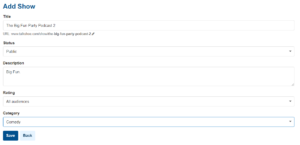 After logging into a TalkShoe account, Click Create on upper right corner of the page. This will take you to a list of the shows under your account. If this page is empty, don’t worry! We’re soon going to change that.
After logging into a TalkShoe account, Click Create on upper right corner of the page. This will take you to a list of the shows under your account. If this page is empty, don’t worry! We’re soon going to change that.
Click on +New Show, and fill out all the relevant information about your show, like the Title and Description. If you don’t know what to write, just use a placeholder. You can always go back to edit and change any of this information.
After clicking Save, you will be taken to your new show’s page. It’s strongly recommended that you click on the speech bubble image and replace it with an image that represents your podcast, because it will make people that much more likely to click on your show.
Feel like a pro podcast recorder yet? Don’t worry, we’re not done yet!
While on your show’s page, Click on the New Episode button. From there, click Schedule. On the next page, you will be prompted to enter some information about that episode, such as its title, description, and time. The length of your podcast in this section is just an estimation. You won’t actually be cut off if you go over the time that you’ve specified.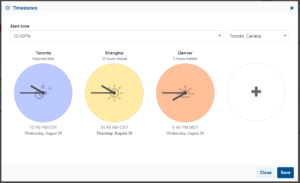
You can also click on the Timezones button to open up the timezone tool, which is perfect for scheduling episodes with callers from different timezones and countries. Add the city of your caller to this tool, and you will easily be able to see the time difference between where you are and where they are, making becoming an expert podcast recorder a breeze.
After choosing and inviting any guests to your podcast episode, just click Schedule to finish setting up your podcast episode! Make sure to change the time and date of your podcast so that it’s in the future, or your episode will start right away.
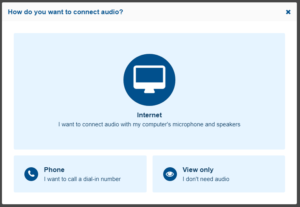 Even the best of podcast recorders have times where they need to host an episode right now, instead of planning one in advance -- this is okay! TalkShoe knows that you can’t plan for everything.
Even the best of podcast recorders have times where they need to host an episode right now, instead of planning one in advance -- this is okay! TalkShoe knows that you can’t plan for everything.
If you need to start a podcast episode right away --you guessed it-- just do the same thing you would do to schedule a podcast episode for later, but leave the time as it is. The podcast will start right away. Click on Join Studio from your show’s page, and choose how you whether you would like to join the studio by phone or by web.
Feel like a master podcast recorder yet? If not, maybe it’s because you already are one, thanks to TalkShoe.
Happy Podcasting!
Are you ready to supercharge your podcasts, and make the most of our new features and benefits that TalkShoe has to offer? Why not record an episode today, and see what everyone’s talking about!