
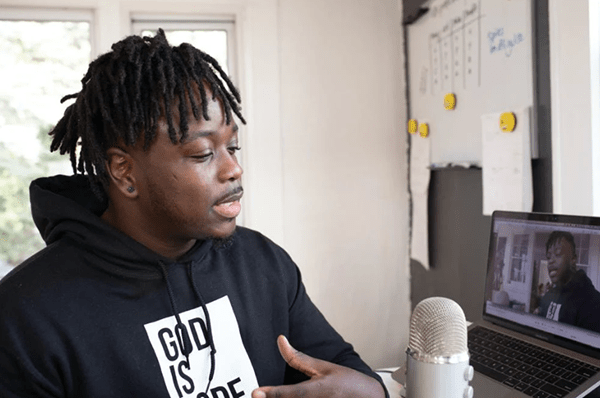 Remote interviews, co-hosts overseas, collaboration across town; When it comes to creating an entertaining and informative podcast, thanks to technology, there’s no limit to what you can do! Furthermore, with advances in podcasting pushing the edge of popularity and reach, podcasters have choices when it comes to recording in person or from afar.
Remote interviews, co-hosts overseas, collaboration across town; When it comes to creating an entertaining and informative podcast, thanks to technology, there’s no limit to what you can do! Furthermore, with advances in podcasting pushing the edge of popularity and reach, podcasters have choices when it comes to recording in person or from afar.
Curious to know more about how to record a podcast with guests remotely? Read on for a few nuggets of wisdom to get you sorted before, during and after your session.
Whether you’re used to recording IRL or you’re starting to think about starting a podcast, you might be wondering a few questions:
Set yourself up for a flawless podcast recording by investing in the best tools and accessories you can afford. Here are a few essentials no podcaster should be without!
Microphone
Your device’s built-in speakers and mic are fine for casual use, but when producing a high quality sound, it’s just not good enough. You want your audio to be as smooth sounding as possible – otherwise who’s going to listen?
Instead, go for a USB mic (excellent for beginners) or spring for an XLR mic that will really deliver crisp and clear sounding audio.
Headphones
Second to a good mic, a proper headset will deliver sound with minimal feedback and is necessary for you, your guests and or co-hosts. Even earbuds will work, but if you want to have a dedicated set, it’s extra helpful to have headphones that allow you to adjust the sound as you move along, when you can adjust the distance between your mic, or turn up the volume.
Space
Sure a perfectly soundproofed recording studio would be ideal, but that’s not always possible. Instead, make small adjustments that can vastly improve the quality of your recording:
 Lively Guests
Lively Guests
Part of a great recording is the ability to create a fun and entertaining environment for guests so they feel comfortable enough to relax and open up. A set of thoughtful questions, already-researched stats and quotes and of course, choosing the right guests to match the energy of your show will all come together to create podcasting magic!
Try matchmaker.fm to connect you to a community of other like-minded individuals who can add depth and dimension to your interview or podcast episode.
When recording your podcast remotely, choose software that has the ability to record high quality sound using a virtual recording studio. A virtual recording studio allows for multiple people to be connected to each other to work and collaborate in an online space. There’s no need to interview in real life or sit beside your co-host in a four-walled room.
Pro-tip: Recording video alongside audio provides you with more options for content down the line. Perfect for social media and YouTube, a video recording of your podcast gives listeners turned viewers a behind-the-scenes look at what’s happening when you record your podcast. Plus, you can make bite-sized clips for marketing and advertising purposes too!
 Instead, a virtual recording studio provides all the same benefits and features, but lives online, providing you with everything you need to record, edit and produce your podcast from wherever you and your counterparts are.
Instead, a virtual recording studio provides all the same benefits and features, but lives online, providing you with everything you need to record, edit and produce your podcast from wherever you and your counterparts are.
Make use of features that enrich the quality of your podcast like screen sharing that brings others onto your screen for navigation in real-time and better collaboration; record locally using 1080p video and crystal clear audio for a sharp viewing and sound experience; live stream to YouTube and share your unique URL so people can watch you in real-time; and producer mode controls that adjust settings and modes for optimized viewing.
Once you’ve pulled off a successful podcast and stopped recording, this is where editing and the final touches that will make your podcast shine come into play. In the virtual recording studio, you can connect and collaborate with other producers or editors (or work solo!) to really make your final cut a masterpiece!
Here’s the best part: You can choose to work from your masterfile (the finalized file comprising all audio or video tracks as one) or individual files (the masterfile separated into multiple tracks: audio and video) to edit together an ultra clear sounding podcast without scratches, and poor sounding background noise. Plus, if you choose to record video, you have a video file to work with for social media content!
With TalkShoe, you can create professional podcasts whether you’re a seasoned expert or brand new to the game. Experience what it’s like to record and stream, export and import and host and store your podcast with ease.
Plus, with TalkShoe’s virtual recording studio, you can produce high quality content that listeners from near and far want to listen to. Bring in guests to host engaging interviews, co-host from anywhere and do all your producing, editing and storing in one place; in the virtual recording studio that comes loaded with online recording features, the ability to mix through virtual consoles plus virtual gear and other industry-leading tools to shape how your podcast comes together!
It’s easy to record a podcast with guests remotely anywhere they are, no matter where you are. Learn more about TalkShoe here.