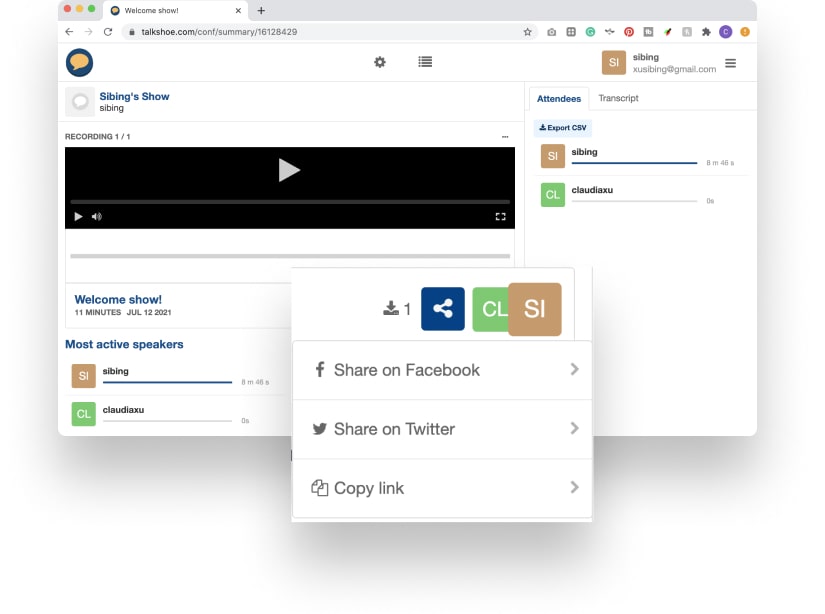As we know, podcasts are rapidly growing as a medium in recent years. In 2018 Apple and FastCompany stated that there were over 525,000 podcasts all over the world. Today? It’s over 2 million podcast shows with more than 48 million episodes in total, showing a very rapid growth in just three years.
In today’s very fast-paced, knowledge-hungry society, podcasts offer a significant benefit over other primary mediums like text-based content and videos: we can listen to podcasts while doing other activities since we don’t use our eyes. It’s, for example, dangerous to read a blog post or watch a YouTube video while driving or when lifting the dumbbell in the gym, but that’s not the case with podcasts.
We are shifting from “seeing is believing” to “hearing is knowing”: podcasts offer a chance for us to consume information, gain valuable knowledge, and even learn new skills anytime and anywhere.
This is why over half of American homes nowadays are actively listening to podcasts and over 20% of the American population tune in at least once every week.
With that being said, it’s definitely a great time if you are currently looking to start a podcast, but many people are discouraged because they simply don’t know where to start.
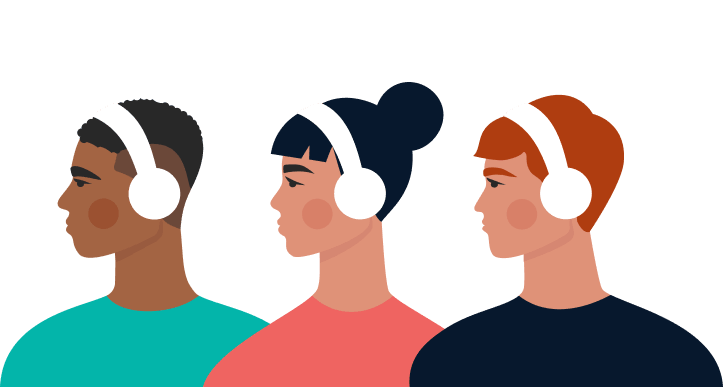

Why do you want to start a podcast in the first place?
There can be various valid reasons here. Probably you are simply looking to get famous and hopefully, the show will go viral. This is a perfectly valid reason. Or, maybe you already have an established business and you want to start a podcast to support the business by engaging your target audience with valuable content.
Or, probably you are simply good at something and just want to share your knowledge with your audience.
It’s important to first identify your reason. Not only can it help you in deciding which audience to target and what kind of podcast show to create, keeping your “why” in mind can help you stay motivated throughout the potentially rough journey.

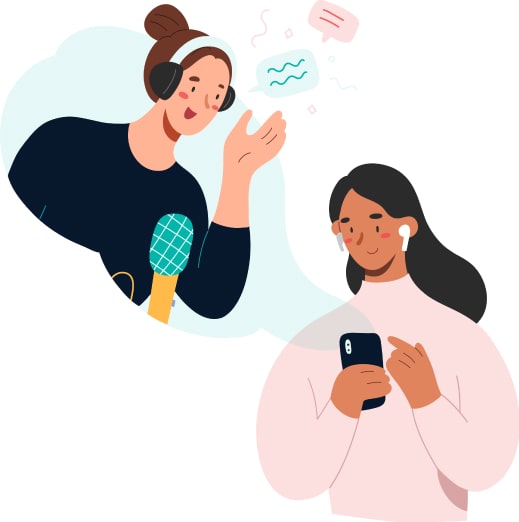
A common misconception is to think that only people and businesses that already have an audience (at least a few) are capable of starting a successful podcast show.
While this certainly can help, many successful podcasters start from nothing with literally 0 audiences. Many people simply don’t care if they’ve never heard of you before if your podcast episode seems interesting.
However, if you already have a bit of an audience (or a lot), then you can analyze your existing audience as the basis of your podcast’s planning stage. Figure out their demographics data, location, interests, behaviors, and pain points. You can conduct surveys and/or interviews where you can also ask what other podcast shows (if any) they often listen to.
Above anything else, it’s crucial to figure out who your podcast is for when planning the show and its content. You need to give your target audience a reason to listen to your podcast. We’ll discuss more of this in the next step.
Design a reason why people will listen to your podcast, which can be:
And more. Your imagination is the only limit.
It’s crucial not only to give your target audience a reason to listen to your episode but also how to keep them back for more.
A great way to start is to write down a list of 10 to 20 potential episodes while considering the selling point of each.


A relatively boring but effective approach is to simply call your show with a descriptive name that your audience will search for. For example, if your show will cover film reviews, you can call it something along the line of “The Film Critics”.
In this approach, you’re going to give your podcast show a unique and potentially catchy name.
There are various techniques we can use here, for example by using portmanteau words (a fusion of two words or parts of words). However, if you use a unique name, it’s also crucial to make sure your target audience can find the show with common search phrases. A common approach is to give the show a descriptive tagline or subtitle.
For example, we can name a sci-fi enthusiast podcast "StarJunkie: All About Sci-Fi".
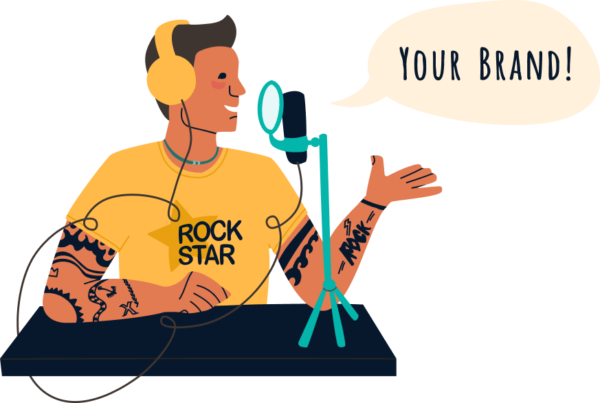

If you’ve already got a substantial amount of audience, then you can leverage this fact and use your name or your brand name for the podcast. You can also combine this with the other two approaches, for example with a descriptive name like “Science Talk with John Doe”.
The good news is, nowadays you don’t really need expensive equipment to start recording your podcast.
If you have a working computer/laptop, a USB microphone (which is very affordable nowadays), and internet access, then you are basically good to go. Obviously a more expensive and complete setup can provide better sound and production quality, but you can create a pretty decent show with just this bare minimum setup.
If you have more budget, you can consider more expensive microphones, a mixer, and other pieces of equipment. Here are some podcasting tools and equipment to consider:
We’ve discussed that you can basically start recording your podcast with just a computer and USB microphone. Yet, what should you do once you plug the USB microphone into the computer?
This is where the software tools will do their job.
Basically, you’ll need the help of software solutions in three key areas:
With TalkShoe as an all-in-one podcasting solution, you get all three functions in a single software, so you don’t have to worry about moving between different tools and importing or exporting files, which is often a hassle.
A common misconception when discussing how to start a podcast is that we upload the podcast directly to channels like Spotify or iTunes, but that isn’t actually the case. Instead, we’ll need a hosting service to host the audio files. The hosting service will then distribute the podcast to relevant channels.
TalkShoe is also a comprehensive podcast hosting service so you can record, edit, and publish your shows in a single dashboard.
Another key consideration when choosing your podcast software is the capability of generating an RSS feed. For podcasts, an RSS feed is crucial since podcast episodes are syndicated and distributed through RSS. Think of the RSS as your podcast show’s URL.
While it’s possible to code your own podcast feed, having a platform like TalkShoe that can automatically provide your podcast’s own RSS feed can take the hassle of coding your own from your podcast production process.
With the RSS code provided upon signing up to TalkShoe, your podcast is immediately available across multiple popular channels like Spotify, Apple Podcast/iTunes, and more. You don’t need any programming knowledge and can focus on what matters: your show’s content.
In this day and age where Zoom is the norm, live podcasting is now a popular thing, and if you plan to host live episodes, you’ll need to get the right software solution that will enable you to do so.
TalkShoe offers a live virtual studio, allowing you to invite guests and co-hosts to your live podcasts easily via a functional video conferencing function. Your guests and/or co-hosts can easily join the live podcast from any device, and you can easily invite guests via email, SMS, or even by simply sending your virtual studio’s URL.
Within the virtual studio, you can start and stop recording seamlessly. This is useful in online real-time recording situations since this means you can pause the show when there are any delays or issues with your guest’s connection, and resume the show again when you are ready to record.
While there are many purists that would argue that podcasts should be audio-only, we can’t deny the fact that many popular podcasts have successfully cross-list the podcast videos in video formats on YouTube and other platforms. If you want to do this, again, you’ll need a software solution that allows you to also record videos. TalkShoe not only lets you record video along with your audio data but also directly live broadcast your episode to YouTube. This is a great way to expand your audience.